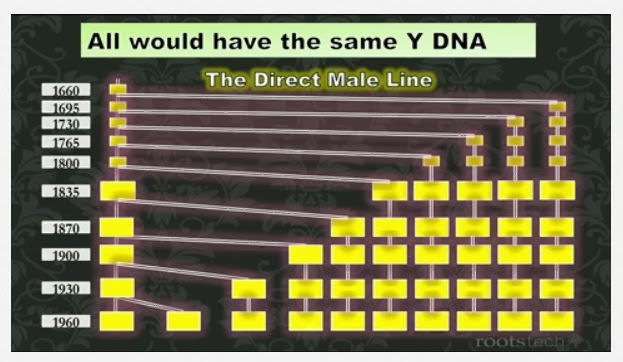Last week at my local genealogical library I was helping a
member of the society with her genealogical software program. She is using
Legacy and to be honest, I don’t know Legacy. When I tried using it in the
past, I found it to be difficult and not the way my brain works. With that
said, I do know that many people LOVE Legacy and would not use anything else.
Because I didn't know how to use Legacy, I struggled a
little but one major challenge I had was that many years ago, this member
started a merge. She was trying to merge another database into her database and
for whatever reason postponed the merge. Now when she opens her database, it prompts her about this merge, however she just keeps postponing the
merge. Personally, I don’t think this was the correct move. I know in Family
Tree Maker, if you start a merge and finish it, you do have a small window of
opportunity to undo the merge and go back to the way things were.
So I had to tell this member that would not be an option for
her because she has done too many changes, updates or whatever to her database.
I also explained that I would just bite the bullet and continue the merge. She
proceeded to say that she didn't want to continue the merge, could she just
cancel it. I wasn't sure if that was an option either, because of all the
changes that took place between then and now. She then stated that she wanted
to view her database as it was merging. I explained that might not be an
option either. She explained that is what another person told her she could do. I
explained that she would have two copies of the database open at the same time,
and one copy would be changing. I then asked her "What copy would be saved when
she closed both databases?"
Now I am only speaking based on my programming background
and perhaps Legacy works different. But my thought here is she would have one “original”
database open and then a duplicate copy of the database open. When the merge
was done on the “original” database, she can close it and it would save. Then when she closed the other database, one
of three things might happen. 1.) It would close and do nothing since nothing
was changed on that second open database. 2.) It would close and save as a
duplicate copy of the “original” perhaps with a (2) behind the file name. 3.)
It would save over the existing database and she would lose all her merge
changes.
Well I managed to convince her to continue with the merge. At first I
liked the feature that identified the two similar people as child of the other
one. However, my question is why even show us, if you know that the one on the
left is the child of the one on the right. Just skip it. To me, it is a waste
of my time and confusing to say the least. Second, when I did find to similar people
who were the same but the death date was off. It looked like on the left we had
Aug 9th and on the right we had Sept 8th. So someone put
the date in wrong. But the option was to pick one. My question is what happens to
the other one? In FTM, I can choose a preferred fact, let us say the left one,
and keep the other as an alternate fact or I could discard the other fact. I
did not find that option with Legacy. Again, perhaps what I was choosing was
the “Preferred fact” and perhaps it would make the other fact an alternate fact
but the member didn't want to chance it and kept both people as separate
people.
When all was said and done, I advise her to never merge someone
else’s database into her own. My reasons are many. First; many times you end up with extra non-relative
people to you in your database. Second, clearing up duplicate people can be
confusing, may cause numerous alternate facts to events such as five different
birth facts. I have found that the other
person’s sources get added to your file and appear to be sources you used when in fact you have never examined these
sources. When you merge someone else’s tree into yours, all their facts and
people that get added to your database should be sourced back to their tree,
not to their sources.
My recommendation, even though it does take longer, is to
manually enter each new person or fact/event. This way you control what is
being entered into your database. You are able to source the new information
properly back to the person who gave it to you. If you have their database
opened on the right and your database on the left, you can even review their
sources and perhaps track them down and evaluate them.
I speak from personal experience; all it took was merging in one
family member’s tree into my own tree and resulted in my whole file to be
royally messed up. I never was able to
clean that file, but luckily I created a backup before I started. I did not
undo the merge, but reverted back to my backup. But I wasted so much time on the merge and on
trying to merge duplicate individuals.