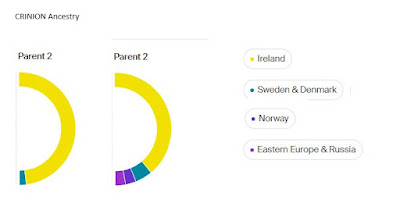Even though I like the idea of getting a new computer, I don’t like the idea of setting up a new computer. My desktop computer is over ten years old. So, for the last six or so months, I have been half-heartly looking for a new computer.
First of all, I have some requirements and it makes purchasing
a computer difficult. I also want to see the computer in person before buying.
This really limits a person’s choices. Anyway, I know I what lots of RAM 12-16
GB. I also want a large hard drive, 1TB really looks good. I would also like a
smaller CPU, the huge one under my desk is way too big. I know I am old school, but I just thought I
wanted a CD drive, however my son said “Good luck with that one”. Sadly, he is
correctly, many computers just don’t offer CD drives.
So fast forward to Black Friday weekend, it’s Saturday and I
find myself in a BestBuy store. I am nonchalantly walking around the laptops
and desktops and I see an ALL-IN-ONE desktop. The keyboard and mouse are wireless. Love the
idea of less wires. Plus, since it is an All-In-One, no CPU, another bonus. The
RAM is 12 GB and it comes with a Solid-State Drive of 1 TB, yahoo! Okay, now to
my wish list, I want three monitors, my current set up is two, but I will have
an extra monitor from my old desktop. My brilliant son looks at the back of the
Monitor of the All-in-One and sees two HDMI ports. Okay, it’s on sale and it’s
discounted $270 and thus will be shy of $800. I like that because I am also stingy,
my dad would say it’s being thrifty but I know better.
Anyway, now comes the part I really, really hate, I have to get my stuff off my old computer and put it on my new computer. Yuck! Oh wait, that is really YUCK!
I set up my new computer on my desk next to my old
computer. The first thing I do, after doing all the setup stuff that a new
computer requires, I create an “Install” folder in my Download folder. This is
where I store all my install programs and thus it is really easy to look at the
folder on my old computer to know what one’s I need on my new computer.
I install my Dropbox drive onto the new computer which copies all the files within Dropbox to my computer. Yeah, that is done. Next, I install my iDrive on my new computer and sync the Cloud Drive formerly known as sync drive to my computer. Therefore, all those folders and files get copied onto my new computer. This was a very long process because I have a lot of folders in that drive. It is documents I want to access on both my Desktop and Laptop. This is where I store all my genealogy related files.
Next, I install my programs, my genealogy program (Family
Tree Maker 2019), two plug-ins for that program (Charting Companion and Family
Book Creator), my Office 2021 suite of programs. I install Google Chrome, my
browser of choice. I install Zoom because several genealogy related groups use
this for some of their meetings. I have some other programs that I needed to
install too.
Next, I need to move my files from my old computer to my new
computer. I use the folders labelled download, documents and pictures. I back
them up onto an external hard drive. Then I create a folder on my new computer
titled Old Computer Files located in my Documents folder. Then I copy the folders
and files to my new computer. I don’t want to mess up my new computer with all
my old folders and files, however I want those on my new computer. I hope to
slowly go through these old folders and only move over those that I really need.
I think of my old folders like the contents of all the junk drawers from my old house, that I toss into a large box. The box is in my house, but I will need to sort through and remove each item individually and place them into neater, organized junk drawers in my new home. I will be honest, this will probably never happen, but a person can hope. Anyway, it will keep my new computer downloads, documents and pictures a lot more organized. I have found several files that I didn’t need and I already deleted those. If I think I will need them, they are on that external hard drive.
After I am confident that I have everything off my old computer,
I decided to reset it to factory defaults so that it will erase my old hard
drive. Now if I want to donate it or even recycle it at the local BestBuy, my
personal data is off the computer. Plus, since I have iDrive, everything that
was on my old computer is backed up to cloud with iDrive, so I should be okay,
incase some file is missing for some strange reason.
I unplug all the devices hooked up to my old CPU, the keyboard,
mouse, two monitors, a different external hard drive. I move the CPU out of the
way, I move one of my monitors to the right and slide my new All-in-One monitor
to fit between the two monitors. I look at the back of the All-in-one and YIKES, I
really don’t have two HDMI ports, because one is an IN and another an OUT. The
IN is for hooking a game console up to the All-In-One, so I really only have
one port. Thus, I only have a two-monitor setup, just like my old computer
setup. After stomping my feet like a two-year old I call my brilliant son. I am
now using this term very sarcastically; in case you can’t tell. He says I need
an adapter for my USB-Type C port.
Long story short, all USB-Type C ports are not created equally. Even the clerk at BestBuy lead me down the wrong path. If you have a USB Type-C SuperSpeed port and DisplayPort connector then their suggestion would have worked. I had the first one shown below, I needed either, the third or fourth one, perhaps even the last one would had worked.
My solution: I purchased from Amazon, an USB 3.0 to HDMI Adapter that came with a software driver that I installed and was able to use with one of my USB-Type A ports to extend to my third monitor. Now I am a very happy customer.
Lessons learned; 1) I love having an All-In-One computer
because under my desk is free for me to stretch out my feet, plus, my heating
vent is located there too. 2) Understand what the ports on your computer are
and what can be done with them.(see image below for the ports on my new computer) 3) Not all store clerks at BestBuy appear to
know or care to know what they are doing. I was able to return the two items I
purchased that didn’t work. 4) Don’t sweat the small stuff. If I hadn’t been
able to get the third monitor to work, I still had a wonderful new computer.
Remember to have fun and Just do Genealogy!