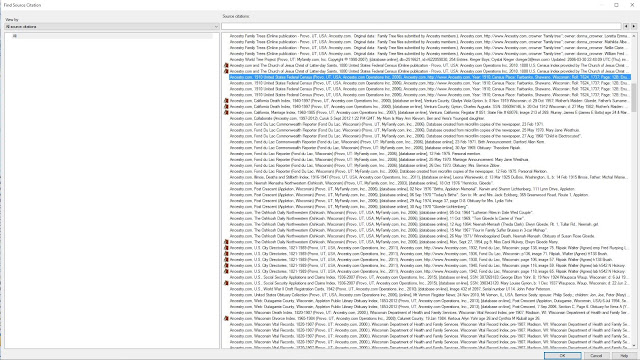Since Ancestry is now embracing Stage 4 of the Revolution of
Genealogy (see my blog post from Dec 10, 2015), and the treesync option will be
phased out by January 1, 2017, many of us will have to go back to uploading our
GEDCOMs since many may still want to use their Genealogy Software packages as their “main”
computer program.
What do I mean by “main” computer program or “main” web base program?
This is the program that you do all your inputting, changes or
deletions first. If it is a computer program, this is where you export your
GEDCOM from to be shared on other sites or with other people. Or if you only
have a web based tree(s), this website is where you export your GEDCOM from to backed
up onto your computer or shared to other sites and people.
When beginners start, I usually recommend that they start
with a web based genealogy program for recording their family histories.
Basically, I want them to get a feel for doing genealogy without having to
invest money for something they might not continue with. However, as they get
more and more people into their trees, I recommend that they purchase a
Genealogy Software package because they are much more robust. Packages
installed on our computers currently can do so much more than the web based
packages. This is based on today’s experience.
Therefore when you decide to select a web based genealogy
program for your tree, make sure you can download it to your computer. Whether
or not your plan to move to a genealogy software package or not, you will want
a copy (backup) of this tree on your computer. What if that web based company
shuts down? Do you want to start over? Of course not, so being able to download
your tree and data (regularly) is important. Second, is this tree just yours?
What I mean by this, is this tree maintained only by you or is it a shared tree?
Shared trees are nice, but do you want someone to delete your ancestor? Therefore,
your “main” tree should be a tree that is maintained only by you, that changes,
additions and deletions are only done by you. This doesn’t mean you cannot also
work on shared trees, by all means do. The data you will be inputting into a
shared tree should come from your “main” tree.
I just covered some guidelines or my suggestions for those
people who only want to do their genealogy with a web base program. To recap: 1) be able to download a GEDCOM of your tree 2) that the tree
is not a shared tree, but a tree maintained only by you. Next, I suggest that
you save your GEDCOM not only on your computer but you could save it in a “cloud”
based program such as Dropbox. This is especially important if you don’t even
own a computer. You might want to also upload it to multiple web based sites
after saving it. This way you have backups in multiple places or sites.
Now let us talk about uploading your GEDCOM to the internet.
Whether you want to make your tree public or private is up to you. On Ancestry,
they have three privacy setting options, public – allows other users (paid
subscribers) to view all content in your tree except information about living
individuals and private notes. Private has two settings – one setting limits
information about the deceased individuals in your tree but will still appear in
search results OR the other setting prevents your tree from being found in
searches and it completely keeps it private and hidden from everyone.
No matter what setting you choose, you can give individual
access to your tree through Sharing. You would assign a role to each person you
are giving access. A Guest Role can view your tree and leave comments, a
contributor can view, leave comments and add stories and photos and finally an
Editor can also add and edit people plus see information of living people. You can allow a guest or contributor to see
living people by clicking the box next to their roll. Any person can be removed
or re-invited at any time.
Guidelines for uploading a GEDCOM to share online from a
computer genealogy program.
If you already have a GEDCOM on the site for this same tree,
such as a previous version of the tree, remove that tree first. Why? Because it
is becomes very confusing for the people who match your tree. If I match
someone from your tree, I want to see your most current information, not the
three previous versions of your tree. Now I know that deleting stuff can be scary.
But let’s review for a minute. You have created a GEDCOM from your “main”
computer program. When I create a GEDCOM I put the date that I create the
GEDCOM into the file name. For example if my file is called “My Ancestry”, when
I create my GEDCOM I will save it as My Ancestry 10 Dec 2015.ged. Now I can
clearly see that this GEDCOM was created on Dec 10, 2015. Plus because I gave
it an unique name, it won’t write over previous GEDCOM’s I created on my computer. If I save
these files into a folder on my computer labeled “GEDCOM”, I should see all the
previous versions of the file as different GEDCOMs on my computer. I don’t need
duplicate copies on the internet too! Note: deleting your tree on Ancestry.com
will also delete anyone you allowed to share your tree. So you may want to note
who they were and what permissions you gave them. You might want to share the
new version of the tree with them after you are done uploading it.
Okay, so now you deleted your tree from the online website.
You will need to create or import your GEDCOM to create a new tree. Based on
using Ancestry.com, this option will give your tree the same name as the
GEDCOM. You might want to do this, because in the file name, you clearly can
see when it was last updated. However
you can give this tree any name you wish. In Ancestry, there is even a tree
Description so if you don’t have the date in the tree name, you may want to put
the date the file was created in the description so that you can clearly
remember the last time you created or uploaded this tree.
Finally and most importantly, if you have a computer based
genealogy program that you use as your "main" tree, don’t make changes to your tree using the Ancestry online
program. Because those changes will not show up on your computer based
genealogy program unless you manually make the changes there too.
Remember, your “main” computer program or “main” tree is the
only place you want to do all your additions, changes or deletions. So even if
you do your genealogy only on the web, do it only in the same web program. If
Ancestry is main web based tree, and you also upload your tree to MyHeritage,
don’t do any changes to your tree using the MyHeritage website.
Now this doesn't mean you can have multiple trees. For example: I have a my ancestry, my husband's ancestry and my half-siblings ancestry. Some people might have one tree for all these people, I have three trees. Anyway, when I imply "main" it could apply to any of these three trees.
Thank you.