I didn’t feel much like researching today. I decided to see what I have recorded in my account under LibraryThing.
I realized pretty quickly, that I was missing many of the
books I own that pertain to genealogy. Thus, I decided to add my books. Since
LibraryThing has become more popular since I first started using it back in
2017, I found adding books was a breeze.
I used the desktop version and all I had to do was click Add Books then input the ISBN number and search. The book will display on the right side of the screen and I click Add Book to add it to my collection. I get a red warning “This is a Duplicate Entry” if I already entered the book.
I decided to see if I could print out a list and when
Googling for instructions, it stated to click the More option on the top tool
bar. That is when I saw LibraryThing Mobile Apps for iPhones and Android. This
is better than trying to print out a list.
I can search my catalog and it shows I have 59 books; it states I have 7 Collections. The Collections consist of Your library, Wishlist, currently reading, to read, read by unowned and Favorites. I basically only use Your Library.
My Library consists of 42 authors, and I can view my alphabetically
sorted list. It will show how many books by that author our in my collection. I
have a few that have three books and a few more that have authored 2 books, however
most are only one book each. Caution, when I click on one of my authors who
displayed he authored one book, I click on his name and it showed two books.
The second book shown was one he co-authored. Thus, it only gives credit in the
Author list for the main author of the book.
In the app, to add a book, it gives an option to scan the
bar code. How convenient this will be when I purchase more books. I have
several saved on my Amazon Wish List that I wish to purchase. I like purchasing
books during the winter months, when I am more housebound due to the weather
and have more time to read them.
If you haven’t checkout our LibraryThing and you have a
large genealogy book collection, I recommend you to check them out. In years
past, I had a habit of buying the book more than once, and this has helped me
see what I already have.
Remember to have fun and Just Do Genealogy!




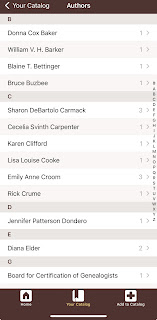

No comments:
Post a Comment
Thank you for your comment, however all comments must be approved before posting. Thank you for your understanding.